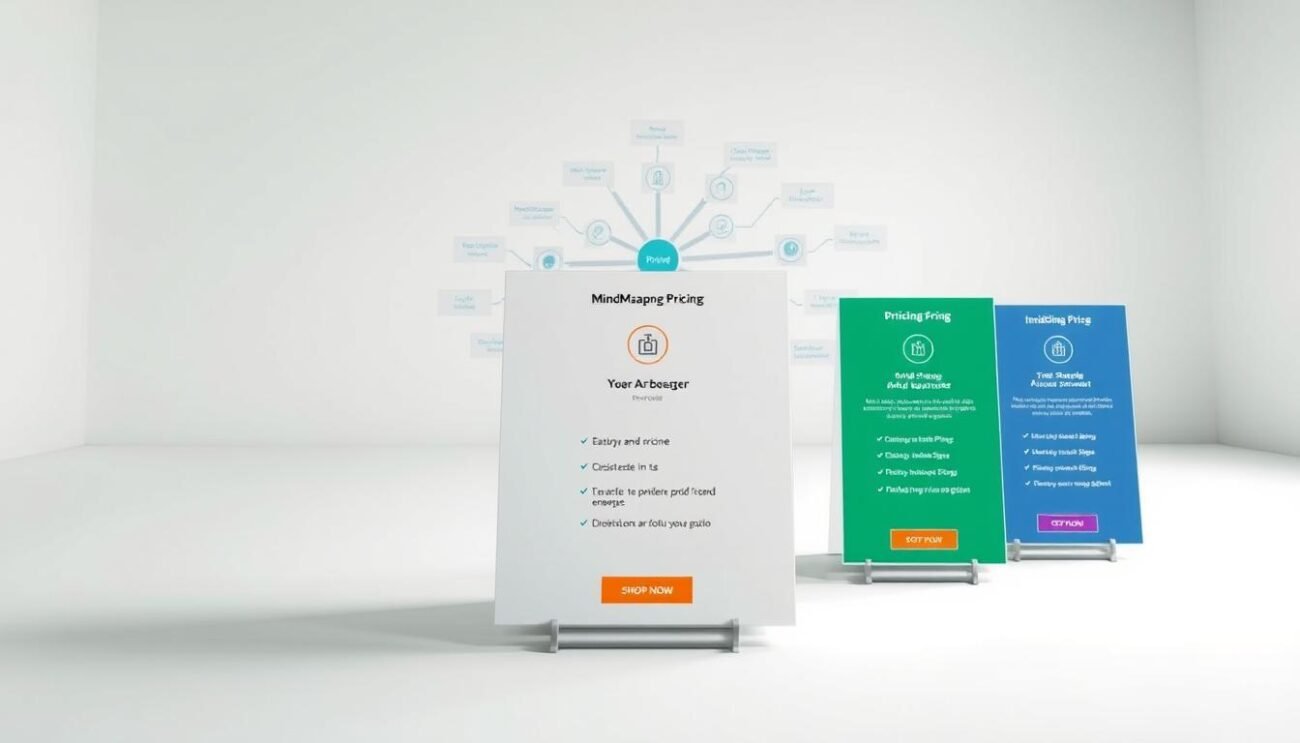What if you could turn your scattered thoughts into clear, actionable plans in minutes?
Many professionals struggle with information overload. Ideas, tasks, and data often feel disconnected. This creates chaos instead of progress.
MindManager changes this dynamic. Developed by Mindjet since 1998, this powerful tool transforms how you organize concepts. It helps over two million users worldwide, including major companies like Coca-Cola and IBM.
The software creates visual maps that connect ideas logically. You can build flowcharts, attach documents, and even calculate budgets. Everything integrates seamlessly for better project management.
Instead of drowning in notes, you gain clarity. Your team can collaborate effectively. Complex projects become manageable through structured visual thinking.
Best of all? You can test it risk-free with a 30-day trial. Discover how visual organization can skyrocket your productivity.
Key Takeaways
- Visual organization tools transform chaotic information into clear strategies
- Mind mapping software helps connect ideas and tasks logically
- Major corporations trust these solutions for complex project management
- Features include flowchart creation, document attachment, and budget calculations
- A free trial allows you to experience the benefits without commitment
- Visual thinking improves both individual and team productivity
- Structured information management leads to better decision-making
What is MindManager: A Comprehensive Overview
This powerful software transforms how teams and individuals organize complex information. It moves beyond traditional note-taking to create dynamic visual frameworks.
Mind Mapping and Visualization Capabilities
The tool acts as a digital whiteboard for brainstorming sessions. You can create detailed mind maps that connect ideas visually.
Flowcharts and concept maps help structure complex thoughts. This approach makes information easier to understand and remember.
Guided brainstorming features keep sessions productive. The software helps capture every valuable idea during creative meetings.
Project Management and Organizational Features
Project management becomes streamlined with visual tools. Gantt charts provide clear timeline views for all tasks.
Budget calculations and resource tracking keep projects on track. You can set deadlines and manage dependencies between activities.
Attach documents, images, and notes directly to project topics. The side panel lets you quickly review all attached materials.
Integration and Collaboration Tools
The software connects with popular workplace applications. Microsoft Teams, SharePoint, and Jira integrations keep teams synchronized.
Real-time collaboration features allow multiple users to work together. Progress tracking ensures everyone stays updated on project status.
Sync capabilities with Outlook and Slack streamline communication. Team members can access maps across different devices and platforms.
Platform Availability and System Requirements
Access your work from virtually anywhere. The software runs on Windows, macOS, Android, and iOS devices.
Web access provides flexibility for users on different systems. Each platform has specific requirements for optimal performance.
This cross-platform availability ensures teams can collaborate effectively. Everyone stays connected regardless of their preferred device.
MindManager Pricing and Plans: Finding the Right Fit
Choosing the right pricing tier ensures you get maximum value for your investment. Each plan scales to match different organizational needs and collaboration requirements.
The software offers flexible subscription options and a one-time purchase alternative. This approach accommodates various budget preferences and usage patterns.
Essentials Plan: Web-Based Individual Solution
The Essentials plan costs $99 per year for individual users. This web-based version provides core mind mapping capabilities without team features.
It’s perfect for personal brainstorming and basic project organization. Users can create visual maps and attach notes or images to any topic.
This plan serves solo professionals who need structure for their ideas. It transforms scattered thoughts into organized visual frameworks.
Professional Plan: Team Collaboration Features
At $179 annually, the Professional plan supports up to five users. It unlocks advanced collaboration tools and full feature access.
Small teams benefit from real-time co-editing and progress tracking. The plan includes regular updates and priority support.
This tier excels for group projects requiring shared view and coordination. Team members can simultaneously work on the same map.
Enterprise Solution: Large-Scale Implementation
The Enterprise plan costs $179 per user annually for five or more users. It offers custom pricing quotes for larger company deployments.
This solution includes Single Sign-On integration and dedicated training services. Large organizations get personalized implementation support.
Extended features include SharePoint integration and dedicated consultation. The plan scales for enterprise-wide information management.
One-Time Purchase Option: Permanent License
A $369 one-time purchase provides a permanent license for Windows and macOS. This option avoids annual subscriptions for users preferring upfront investment.
The license includes all current features without future updates. It’s ideal for those who want lasting access to the software.
This approach works well for stable projects requiring consistent tools. Users maintain control over their product version.
All plans include a free 30-day trial for comprehensive review. This risk-free period lets you test all features before committing.
The software integrates with popular apps like Jira and SharePoint. These connections enhance productivity for businesses using those platforms.
Each pricing tier delivers exceptional value for its target audience. From individual creators to large corporations, there’s a perfect fit for every need.
User Experience and Implementation
Getting started with any new software should feel natural, not frustrating. The implementation process focuses on immediate productivity.
You can begin organizing your thoughts within minutes of installation. The system guides you through each step with intuitive design.
Interface Design and Ease of Use
The interface follows familiar Microsoft Office patterns. Ribbon menus with “Insert” and “View” tabs create instant recognition.
Context-sensitive buttons appear when you select any topic or element. This simplifies common tasks without searching through menus.
Drag-and-drop functionality makes rearranging ideas effortless. Keyboard shortcuts accelerate project management workflows for power users.
Template Library and Getting Started
Over 25 pre-built templates jumpstart your brainstorming sessions. Each template includes example data showing proper structure.
Choose templates for risk assessment, business planning, or creative projects. The library covers every major use case.
These resources dramatically reduce learning time. You gain valuable insights from professionally designed frameworks.
Customer Support and Resources
Comprehensive support options ensure help is always available. In-app help provides FAQs and usage tips.
Submit tickets for technical issues or use live chat for quick answers. Phone and email service connects you with experts worldwide.
This multi-channel approach means your team never faces obstacles alone. Assistance arrives through your preferred communication method.
Mobile Integration and Cross-Platform Functionality
MindManager Go keeps your mind maps accessible on iOS and Android. Review and edit charts during meetings or travel.
MindManager Snap captures inspiration anywhere. Transform photos and notes into mapped images instantly.
iCloud synchronization maintains view consistency across devices. Your work remains current whether using desktop or mobile.
Sidecar extends your display using iPad as second screen. Touch Bar support on MacBook Pro places controls at your fingertips.
Dark Mode ensures comfortable viewing during extended sessions. These features create seamless transitions between working environments.
The 30-day trial lets you experience this integration risk-free. Test how cross-platform functionality enhances your workflow.
Conclusion: Is MindManager Worth the Investment?
MindManager offers powerful tools for visual information management. Its features include advanced mind mapping and flowcharts.
This software supports project management and team collaboration. It helps organize ideas and data efficiently.
While the cost may seem high, the value is clear. The 30-day trial lets you test it risk-free.
It outperforms competitors with better templates and support. Many businesses and individuals find it essential.
Try MindManager to boost your productivity. See how it transforms your workflow.
FAQ
What is MindManager used for?
MindManager is a visual productivity tool used for brainstorming, organizing ideas, and managing projects. It helps individuals and teams create diagrams, flowcharts, and maps to structure information clearly.
Can I try MindManager before purchasing?
Yes, a free 30-day trial is available for the software. This allows you to test all features and decide if it meets your needs before committing to a plan.
What platforms does MindManager support?
The software is available for Windows, Mac, and as a web app. It also offers mobile apps for iOS and Android, ensuring you can access your work across devices.
Does MindManager integrate with other apps?
Yes, it integrates with popular tools like Microsoft Office, Google Drive, and project management software. This helps streamline workflows and keep all your data connected.
Are there templates available to get started quickly?
Absolutely. MindManager includes a library of pre-built templates for mind maps, project charts, and business diagrams. These templates help users begin their work without starting from scratch.
What support options are provided?
Customer support includes online resources, tutorials, and direct assistance. Paid plans often come with enhanced support services to help with implementation and troubleshooting.